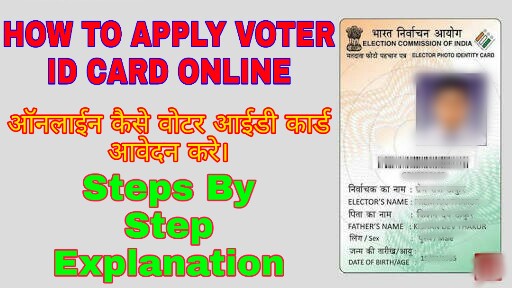How to apply for a voter ID card: Step by step explanation
How to apply for Voter ID
If your voter ID card has not yet been created, then this post is very beneficial for you, because the Election Portal Commission has updated the voter ID service.Now you can apply for Voter ID card online very well and easily than before. So in this post, I am going to tell you in details how you can apply for voter ID card online, so let's start.
The Election Commission of India provides online voter registration for Indian citizens over 18 years of age. An Indian citizen can nominate himself as an ordinary voter and fill Form 6 online on the National Voter Service Portal.
A voter ID, also known as EPIC (Electors Photo Identity Card), is a photo identity card issued by the Election Commission of India for voting to all Indian citizens of India. The voter ID card is to work to identify voters, increase efficiency and prevent impersonation and fraud in democratic elections. This card is also commonly known as a voter card, voter card or voter ID card.
Voter ID is an accepted form of personal identification in India as it is issued by a government body.
The voter ID card contains the following details:
Cardholder's photo of a unique serial number Holding the name of a hologram cardholder with the relevant state / national mark, Gender, card holder's birth date, card holder's residential address and the issuing officer's signature (Voter Registration Officer) on the back of the voter ID card.
Voter ID card eligibility:
Individuals must meet the following criteria to qualify for a voter ID card.Please note before applying for Voter ID
Voter ID is an essential document of an Indian citizen as it can play a fundamental role in voting in a democratic election. Voters also serve as proof of identity and address.
The following points to note:
- The minimum age of the applicant should be 18 years Completed.
- They should fill the relevant documents such as Form 6 and ensure that they provide relevant original documents.
- Applicants can apply for Voter ID only through government or government-approved websites and centres.
- Applicant should ensure details like spelling of his name, date of birth, address etc.
- Applicants should also ensure that all information provided is legally correct in all aspects.
- On successfully obtaining the voter ID card, applicants have to re-verify their documents and voter ID card to see if the information is correct.
If you have previously registered to vote, you can confirm by visiting the link below
Go to https://electoralsearch.in/ to see if you are registered to vote. If your name appears in the list, you are eligible to vote, otherwise, you must register to vote. For voter registration visit https://www.nvsp.in/
Step by step of the process of applying for a Voter ID card:
You have to open a browser on your computer or mobile.You have to type a URL in the browser [First of all, you have to visit the website https://www.nvsp.in/], then National Voter Service Portal will come in front of you.
Here you have to create an account first. You will click on the login register to create an account.
You have to click on Register as a new user.
- You have to enter a mobile number, later you have to fill the captcha.
- Click on Send OTP.
- There will be a code on your mobile number, you have to put that code there, after entering the OTP, click on the Verify button
- Your mobile number will be verified
If you want to get a new voter ID card, then you don't have epic number click on it
- Later you have to use your name, your surname, your email id and then your password.
- Later you have to click on the register
- Now you have to log in, enter your email id and password to log in.
- Later you have to feel the capture.
- Click the login button.
- Click on first enrollment to apply for new voter ID card
- You have to select your citizen such that if you live in India, then select India.
- Choose your state now
- Click next button
- Select your district
- Now you have to add house number [house number will be found on your family's Voter ID card]
- Now you have to enter your address
- Enter your post office name, enter PIN code
- You must upload your address proof [passport, bank account; driving license,]
- The name of your file should be JPG and the file size should not be more than 2 MB.
- Now you click on the Next button
- Now you have to enter your date of birth
- Later you have to enter the name of the district where you are born.
- Now you have to provide a document for age proof. [In this, you get a Birth Certificate, Market Seat, Indian Passport, PAN Card, Driving License or Aadhaar Card]
- If your age is more than 21 years and you are applying for Voter ID card online for the first time then you have to fill a form
- Download the phone and fill all my details correctly, later you have to load it yourself.
- [Your file name should be JPG and the file size should not be more than 2 MB].
- Now click on the Next button
- Now you do not want to select the meeting
- Click next
- Now you have to enter your name, surname.
- Later you have to select your gender.
- Now you have to write your father's name
- Now you have to enter your photo [your file name should be JPG and file size should not be more than 2 MB].
- Click next button
- If you have any disability, select or else leave
- Enter your mail id enter a mobile number
- Click next button
- Write the name of your village click the next button
- Now you will get a form in front of you, read it properly, if there is any infallible in it, fix it
- You have to submit your application.
- Now you will get a referral code.
Please note: Voters need to fill in Form 6 (link to the online form) if they are moving from one constituency to another. For more information, please see the voter guide at http://ecisveep.nic.in/
The voter list is constantly updated till the last date of filing nomination by the candidate. This is about 3 weeks before the voting date. The exact voting dates will be available on eci.gov.in after the announcement
Watch Video Better Understanding About How To Apply Voter Id Card Online👇
How to track the status of a voter ID card in 2019?
Voter ID applicants can now check the status of their application on the State Election Commission website. Each Indian state has its own respective Election Commission website. See the image below as an example.To track the status of voter ID:
Go to the Tracking voter id card official website of the Chief Electoral Officer (CEO).स्थिति Select 'Voter ID Status'.
You can also apply on the National Voter Service Portal and choose 'Find your name in the voter list'.
Now we will know how to track voter id card online
Click track status to track
Enter your reference ID and track it.
There is no option to download a Voter ID card online.
- Step 1 - Fill in the application number or EPIC number.
- Step 2 - Enter the following details:
Date of birth
Gender
state
father's name
District Constituency
Now select search and get information about the status of your voter ID card.
So I hope that you have understood how to get a voter ID card online. If you like this post, then you can share this post with your friends. If you have any more questions about how to apply for Voter ID card online, then you can comment us