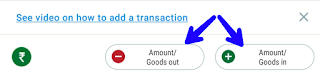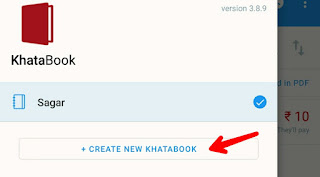What is a khata book? - Hello friends, today I am going to tell you in detail in this post, how to use the khata book app? and how to download the khata book app? let's get started
If want to know about this app read the post thoroughly so that you can get the proper information about the khata book app.
If you are a shopper and you want to keep your account book safe from anyone, then the khata Book mobile app is the best one for you. In fact, you can think of yourself as a personal accountant who registers all the work you do, free of charge, without any scams. So, friends, this app is only used to maintain a loan book account. Now, friends, I explain how you can download this app for free.
Direct download Khata Book App
Watch this video to learn more about Khata Book
First of all, click on Customers.
"Amounts/Goods" out and "amount/goods" will appear in the app's fees,
If you have borrowed a product from someone, click on "Amounts/Goods out" to add it.
If you have given a loan to a person, click on "Amounts/Goods in" to add it.
You have 3 options for this,
Ex: Dear sir/madam, your payment of Rs. 10 is still pending. Make the payment as soon as possible. You can see your transaction history at photobook.
You can add a new account by clicking the menu button that appears in the upper right corner of the App. You can access App settings by clicking on the 3 dots in the left corner of the App,
The video shows you how to use a khata book in settings.
- What is a khata book?
- How to download a khata book app?
- How to Use the khata Book App?
- How to add a transaction in khata book app?
If want to know about this app read the post thoroughly so that you can get the proper information about the khata book app.
What is a khata book?
The khata Book App is a business class app.If you are a shopper and you want to keep your account book safe from anyone, then the khata Book mobile app is the best one for you. In fact, you can think of yourself as a personal accountant who registers all the work you do, free of charge, without any scams. So, friends, this app is only used to maintain a loan book account. Now, friends, I explain how you can download this app for free.
How to download a khata book app?
The khata book is very easy to download. This app is available on the Google Play Stores. If you want to download this app, follow the steps below.- First of all, you have to open the Google Play Store on your mobile.
- Now in the search box, you have to type in the khata book app and click on the search button.
- Now you will find this app at the top.
- Now you have to click on the install button.
- Now your khata book app is installed on your mobile.
- Learn how to use khata book app.
Direct download Khata Book App
How to Use the khata Book App?
Once you understand the process, it is very easy to use a khata book. If you want to learn how to use this app, follow the steps below and learn.- First of all, you have to open this app.
- Now we have to select the language.
- Now you have to enter your mobile number and click on the received OTP button.
- Now the OTP will appear on the mobile number you provide and after verification, the second page will open.
- Select Personal or Business and click the Next button.
- Write your name in your name.
- Write the name of your account on the khata book name.
- Enter the name of your business on the business name and click on the Next button.
- Now your khata book account has been created.
How to add costumers in khata book aap?
- Now you can add any customer.
- For customers to add WhatsApp is mandatory.
- Add the contact from WhatsApp.
- You can add your customers by clicking the floating button that appears above.
How to add a transaction?
"Amounts/Goods" out and "amount/goods" will appear in the app's fees,
If you have borrowed a product from someone, click on "Amounts/Goods out" to add it.
If you have given a loan to a person, click on "Amounts/Goods in" to add it.
How to transaction khata book aap?
1) Send watsaap massage
Click the WhatsApp icon to send WhatsApp massage2) Send message
Click the message icon to send the messageEx: Dear sir/madam, your payment of Rs. 10 is still pending. Make the payment as soon as possible. You can see your transaction history at photobook.
3) Make a call
A direct call is made by clicking on the call icon.Khata Book settings
The video shows you how to use a khata book in settings.