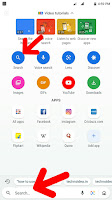Hello friends, In this article, I will be talking about the "Google Go app" launched under the Android Go project. Detailed information on 'how to use Google Go', the quality and behaviour of Google Go. Let's get started.
Get faster and more reliable answers with Google Go, even with slower connections and less space. At 7MB in size, downloading is fast and saves space on your phone.
Google has made many apps available for phones with less than 1 GB of RAM - Google Go, YouTube Go, Gmail Go, Maps Go and Files Go. Today you will learn about Google Go. Google Go looks more familiar, has the same logo as the Google Native app and is readily available on the Google Play Store. It does not have the same functionality as the native application. If you want to save space, it's worth using. The original Google app is 160 MB in size, while the Google Go app is 10 MB or less. I've personally used both apps and found that Google Go app uses 60MB of RAM memory while the native Google app occupies an average of 240MB + RAM on my device. Google Go has also added some new features that you won't find in the native Google app. Both apps have some common features like voice search, maps, GIFs.
Don't miss out on what's popular and trending. Explore the latest trending topics by simply tapping Search.
Let Google read it. Display your camera text or listen to any web page. Words are highlighted as you read them, so you can easily follow them.
Type less, find more. Save time by tapping your way through trending queries and topics or using your voice to tell what you're looking for.
This feature changes the background of the app. After accessing it you can add/delete wallpapers.
This feature lets you add an additional language to your search. English is the primary language of the search and its effects will be shown in the language you choose.
📡 Data
This option will help you if you want to save your data. Just enable it and start saving data.
👤 Account
Switch Account
This option is to switch to multiple Google Accounts.
My Activity
see your search history
Delete cookies & cached date
🔔 Notification
The search result is ready
This option will help you if your internet connection is slow. You do not have to wait for the webpage to load, just minimize the application and you will get a notification when the webpage loads. These options are used to enhance your search experience. If you enable this feature, you will never see harmful content.
For example - you will never see any pornographic content in search. (This you can disable it if you want)
Bookmarks: If you like a website but feel you have forgotten its name, click on the 'star' icon and it will be added to your bookmarks, which you can access through Chrome under the heading 'Bookmarks'.
Copy Link: This option lets you copy the link to a webpage on the clipboard.
Offline: This feature is meant to save any page offline. Just tap on it and it will show up in Chrome under the 'Downloads' heading. You can access it at any time without internet.
Search within a page: This feature lets you search a specific word/line on a webpage.
Open in Browser: This feature allows you to open a webpage in another browser, tap on it and select your preferred browser.
Add to the home screen: This option will add a webpage to your home screen so you can access it at any time.
Desktop site: This feature is for browsing the desktop version of the website.
It takes up very little space in the device. Find the best images and GIFs easily. Very well designed which makes it even more attractive.
Supports over 60 languages.
Choose your favourite photo as wallpaper.
SafeSearch feature.
All in all, Google Go is a must-have an app for first-time smartphone users. google go uses less memory and consumes fewer data. So while your mobile runs fast, the app provides a one-stop solution for accessing various Google services and sites like Facebook, Instagram and Twitter, with a few taps on the screen to search online without having to type much through virtual keyboards. Also provides additional language support. Brings the web closer to all non-English mobile users.
You can experience the changes for yourself right now by downloading Google Go on your Android device from Google Play. The app is compatible with devices running Android 4.3 and 4.3 + above.
- What is the Google Go app?
- How to use the Google Go app?
- How to Search the Internet
- how to search the Internet using Voice Search
- Google Go settings
- Additional information (Google App)
- Overall
What is the Google Go app?
Google Go is the shortest and fastest way to search by optimizing search results, saving data up to 40%Get faster and more reliable answers with Google Go, even with slower connections and less space. At 7MB in size, downloading is fast and saves space on your phone.
Google has made many apps available for phones with less than 1 GB of RAM - Google Go, YouTube Go, Gmail Go, Maps Go and Files Go. Today you will learn about Google Go. Google Go looks more familiar, has the same logo as the Google Native app and is readily available on the Google Play Store. It does not have the same functionality as the native application. If you want to save space, it's worth using. The original Google app is 160 MB in size, while the Google Go app is 10 MB or less. I've personally used both apps and found that Google Go app uses 60MB of RAM memory while the native Google app occupies an average of 240MB + RAM on my device. Google Go has also added some new features that you won't find in the native Google app. Both apps have some common features like voice search, maps, GIFs.
How to use the Google Go app?
First, download this app from the Google Play Store. After opening the app, you will find Google Search, Voice Search, Lens, Discover Images, Gifts, Youtube & Download etc. Will be found. I try to explain to you one by one how to use Google Go.How to Search the Internet 🔍
As the name implies, this option is for searching on Google. But its function is different from the original Google app, and I like it. When you type anything in the native Google app, you'll see various suggestions for it, but in this app, you can see the actual results without having to click on the 'Go' icon.
Don't miss out on what's popular and trending. Explore the latest trending topics by simply tapping Search.
Let Google read it. Display your camera text or listen to any web page. Words are highlighted as you read them, so you can easily follow them.
how to search the Internet using Voice Search 🎙
Just tap the blue icon with a white microphone and say what you want. This makes the job much easier.Type less, find more. Save time by tapping your way through trending queries and topics or using your voice to tell what you're looking for.
Lens 📸
Tap Google lens icon, the automatic camera will open, explore what's around you in a whole new way.
Images and GIFs 🖼
You can actually find images and GIFs of your choice. Once you find your desired image, tap on it to open it. You can share and download the image just by tapping and holding.Apps 📱
This option is for the convenience of the user. You can follow Facebook, Instagram and Twitter directly. You can access various social media platforms such as if the related app is installed on your phone, Otherwise, it loads their Web versions natively. Additionally, categories for app listings such as social, entertainment, sports, news and shopping; Each of them has different sites. You can add more types to other social platforms, entertainment apps, games, news and most social media by tapping the '+' icon and placing your favourite app.Google Go settings🛠
You can access the settings by tapping the 'setting icon' in the upper left corner. In the settings, you will find 2 tabs. Normal and customizable.Customize🔧
🖼 Change Wallpaper or BackgroundThis feature changes the background of the app. After accessing it you can add/delete wallpapers.
Normal
🌐 LanguagesThis feature lets you add an additional language to your search. English is the primary language of the search and its effects will be shown in the language you choose.
📡 Data
This option will help you if you want to save your data. Just enable it and start saving data.
👤 Account
Switch Account
This option is to switch to multiple Google Accounts.
My Activity
see your search history
Delete cookies & cached date
🔔 Notification
The search result is ready
This option will help you if your internet connection is slow. You do not have to wait for the webpage to load, just minimize the application and you will get a notification when the webpage loads. These options are used to enhance your search experience. If you enable this feature, you will never see harmful content.
For example - you will never see any pornographic content in search. (This you can disable it if you want)
Watch this video to better understanding of Google go app
My Mobile Guide
My Mobile Guide
Additional information ( Google App )
We are back to search results. Here I explain to you some basic features that are also in the native Google app. As you refresh the Internet, tap on the three dots shown in the upper right corner and you will see many options as described below.Bookmarks: If you like a website but feel you have forgotten its name, click on the 'star' icon and it will be added to your bookmarks, which you can access through Chrome under the heading 'Bookmarks'.
Copy Link: This option lets you copy the link to a webpage on the clipboard.
Offline: This feature is meant to save any page offline. Just tap on it and it will show up in Chrome under the 'Downloads' heading. You can access it at any time without internet.
Search within a page: This feature lets you search a specific word/line on a webpage.
Open in Browser: This feature allows you to open a webpage in another browser, tap on it and select your preferred browser.
Add to the home screen: This option will add a webpage to your home screen so you can access it at any time.
Desktop site: This feature is for browsing the desktop version of the website.
Overall
It works best on a low-speed internet connection.It takes up very little space in the device. Find the best images and GIFs easily. Very well designed which makes it even more attractive.
Supports over 60 languages.
Choose your favourite photo as wallpaper.
SafeSearch feature.
All in all, Google Go is a must-have an app for first-time smartphone users. google go uses less memory and consumes fewer data. So while your mobile runs fast, the app provides a one-stop solution for accessing various Google services and sites like Facebook, Instagram and Twitter, with a few taps on the screen to search online without having to type much through virtual keyboards. Also provides additional language support. Brings the web closer to all non-English mobile users.
You can experience the changes for yourself right now by downloading Google Go on your Android device from Google Play. The app is compatible with devices running Android 4.3 and 4.3 + above.